|
| Group |
Round |
C/R |
Comment |
Date |
Image |
| 6 |
May 19 |
Reply |
Thanks, Salvador! d:¬{D |
May 30th |
| 6 |
May 19 |
Reply |
If you have Topaz Studio and bought the AI Clear plugin for it, you should be able to get Denoise AI for free. |
May 24th |
| 6 |
May 19 |
Reply |
I'm also on Win10, though I have 12Gb and no SSD. It's slow but worth the wait when it does what I need. It's not going to save a really bad image, but it can help when the focus is a little off.
Of the 4 AI apps Topaz has, the real stars are Gigapixel AI and Denoise AI. I would suggest you seriously look at those 2. |
May 23rd |
| 6 |
May 19 |
Reply |
Oooooo! Now that's way cool!!! How fun is that? d;¬{D |
May 23rd |
| 6 |
May 19 |
Comment |
I think you did an incredible job with this capture and made good use of that wide aperture! Took a lot of patience in a hurry to get such detail from such a tiny subject. Bravo!!! |
May 23rd |
| 6 |
May 19 |
Reply |
Thanks. The first time I saw 38 show up in the viewfinder, I did a double-take myself. Just an odd combination or the lens and camera, which of course causes me to question what it really was. I'm sure I'll never know. d;¬{D |
May 23rd |
| 6 |
May 19 |
Reply |
Thanks, Janet! Your comment is very encouraging! d:¬{D |
May 23rd |
| 6 |
May 19 |
Reply |
I will definitely keep that in mind for the future. |
May 23rd |
| 6 |
May 19 |
Comment |
What a great capture! Janet's crop I think finished it off nicely, helping us focus on its eye and giving it some breathing room. Bravo to you both! d;¬{D |
May 23rd |
| 6 |
May 19 |
Comment |
This really caught my eye and held it for a while. It was a great image to study. My only suggestion is to rotate it 90° to the left, which helps pop out the orange figure-eight without doing anything to the rest. What do you think? |
May 23rd |
 |
| 6 |
May 19 |
Comment |
Love the buds, Stuart. Aside from the shooting suggestions, there's much that can be done to pop this a bit more. I suggest adding some sharpening to the left hand bud, and reducing the brightness of the background.
I ran this through Topaz Sharpen AI, masking it in only on the slightly blurry bud, then doing some content-aware fills on the background to even it out. Thoughts? |
May 23rd |
 |
| 6 |
May 19 |
Comment |
Love the mushrooms, hate the greenery, echoing what others have said. My suggestion would be some judicious cropping and to desaturate and darken the green in the bottom left: |
May 23rd |
 |
| 6 |
May 19 |
Reply |
Thanks for the positive remarks, Dick. I'm sure you're right about the diffuser, but this was lit by afternoon sun, so the best I could have done (which I obviously didn't) was to use fill flash to even things out. |
May 7th |
| 6 |
May 19 |
Reply |
Yes, I sized it down from a width of 4288 to 1200 in the interest of storage size.
I find the brand debate very tiring and purchased what I could afford at the time, keeping to the glass of the original DSLR from 2006. This camera has a 14MP sensor, which is doing the job for me more or less. Would I like something better? Sure - doesn't everyone? d;¬{D
Yeah, I was the tech guy for my local club and a VP, but heart issues a couple of years ago nipped that in the bud and I haven't returned. |
May 6th |
| 6 |
May 19 |
Reply |
If I was competing, I would certainly submit this. I haven't competed in a couple of years and, though I am as PSA club judge, have lost interest in participating. As a judge, I see the minor faults in this image, but find it aesthetically pleasing. It's all good. d;¬{D
This is what my camera reported and does so from time to time. Normally it has F27 as it's smallest aperture, but occasionally it registers a smaller size - I can't expect a whole lot from this lower grade crop camera. I can't afford better.
I did submit the original out of camera JPEG as Original 1, so you can see for yourself. |
May 6th |
5 comments - 10 replies for Group 6
|
| 11 |
May 19 |
Reply |
Thank you, ma'am! d:¬{D |
May 24th |
| 11 |
May 19 |
Comment |
Awesome job with this capture. Can you tell us your aperture, shutter speed and ISO? I've been told that F8 and 1/640s with ISO200 are best, but am curious what your camera was set at. |
May 23rd |
| 11 |
May 19 |
Comment |
I think you achieved some level of spooky, but you go bigger with that quite easily. Duplicate the layer, switch the blend mode to Multiply and adjust the opacity to taste. You might also consider burning the two closest trees to give them less focus and perhaps dodge in a subtle path into the trees to invite an unsuspecting victim. d;¬{D |
May 23rd |
 |
| 11 |
May 19 |
Comment |
Sepia is the perfect choice for this image, given a taste of authenticity. Agree with Allen about the negative dehaze, and would add a bit of grain and a vignette to add to the authenticity: |
May 23rd |
 |
| 11 |
May 19 |
Comment |
O M G !!! This is mind-blowing! So intimate and yet so disconnected. Like Allen, I was stuck there for a long time, learning about this couple and asking so many questions! What was their reaction to the result - hopefully not as stoic as the pose. d;¬{D |
May 23rd |
| 11 |
May 19 |
Comment |
I definitely think mono is the appropriate choice for this capture. However, I think you have competing subjects here: the blossoms and the butterfly - they're competing for main focus. Sharron's crop solves the conflict, putting the butterfly as the main focus and the blossoms as the setting.
To put the focus on the blossoms, here's my crop and cleanup result: |
May 23rd |
 |
| 11 |
May 19 |
Reply |
You are correct on both counts and I would never submit this to a competition for that reason. For me, this was an exercise in creating more perceivable depth via a special Photoshop panel - BW Artisan Pro. |
May 20th |
| 11 |
May 19 |
Reply |
BW Artisan Pro, though it has luminosity masks easily accessible is more about adding depth through zone selection and the application of dodging and burning via specialized gradients in channels. Check it out here:
https://www.bwvision.com/products/ |
May 20th |
| 11 |
May 19 |
Reply |
Yes I do often. Have a few different Photoshop panels - ADP, Lumenzia, TK7 & Raya Pro, and more. |
May 18th |
| 11 |
May 19 |
Reply |
I would have loved to snip the leaf, but this was captured in a local conservatory - look, don't touch. d;¬{D |
May 18th |
5 comments - 5 replies for Group 11
|
| 18 |
May 19 |
Comment |
How wonderful to incorporate the artist into her creation! While the clouds were a tad repetitive as earlier noted, they didn't really jump out at me, as my eye was drawn to the little girl watching for grandma to appear down the road! I think this is a whimsical delight and I bet your granddaughter was thrilled with the results! Bravo! d:¬{D |
May 23rd |
| 18 |
May 19 |
Comment |
Well, here's the revision, turned to the left 90° and brightened on the (now) bottom. Thoughts? |
May 23rd |
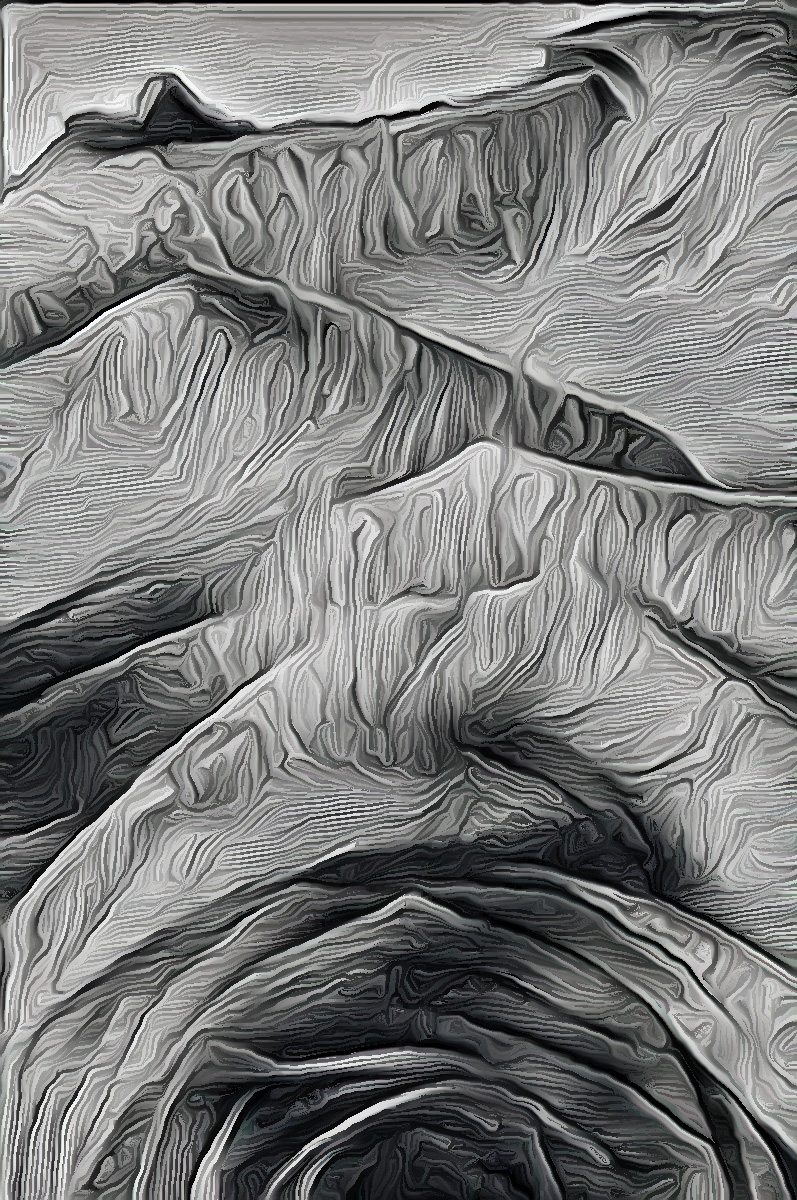 |
| 18 |
May 19 |
Reply |
Thanks for that! I was hoping the change would lead to a new experience of the rose. d:¬{D |
May 23rd |
| 18 |
May 19 |
Reply |
Thanks, Ian. I have to agree about the left being too dark. |
May 23rd |
| 18 |
May 19 |
Reply |
I agree that, in the context of this treatment, some dodging of the left is definitely in order. Thanks, Mike! d:¬{D |
May 23rd |
| 18 |
May 19 |
Comment |
Adding an eye for the viewer to discover in an otherwise "normal" image can make for a lot of fun, especially if you can secretly enjoy the reactions of the unsuspecting viewers. d;¬{D |
May 23rd |
| 18 |
May 19 |
Comment |
I actually laughed out loud at this - my wife was startled! d;¬{D Very clever and fun! I do agree with Ian about the tip being red: |
May 23rd |
 |
| 18 |
May 19 |
Comment |
This is mesmerizing, Ian! The image sucks you in and holds you captive for quite a while. I wouldn't suggest studying it before trying to sleep, though, as it might cause some very disturbing dreams! d;¬{D
|
May 23rd |
| 18 |
May 19 |
Comment |
Just enough detail was retained to tell the story, while the filter "electrified" the guitarist's performance! d;¬{D |
May 23rd |
6 comments - 3 replies for Group 18
|
| 53 |
May 19 |
Reply |
Works for me, Rusty. What are you going to call this version? |
May 24th |
| 53 |
May 19 |
Reply |
What a wonderful idea, Rusty! Thanks!!! d:¬{D |
May 23rd |
| 53 |
May 19 |
Comment |
This is a wonderful piece for someone's wall. Very peaceful with enough detail to give the eye something to do for a long time. Nice stuff, Arabella!!! |
May 23rd |
| 53 |
May 19 |
Comment |
The shapes are amazing, but I must agree that they do feel cramped in that space. Simple solution - remove the background. I didn't complete the job here; but this will illustrate what it can do: |
May 23rd |
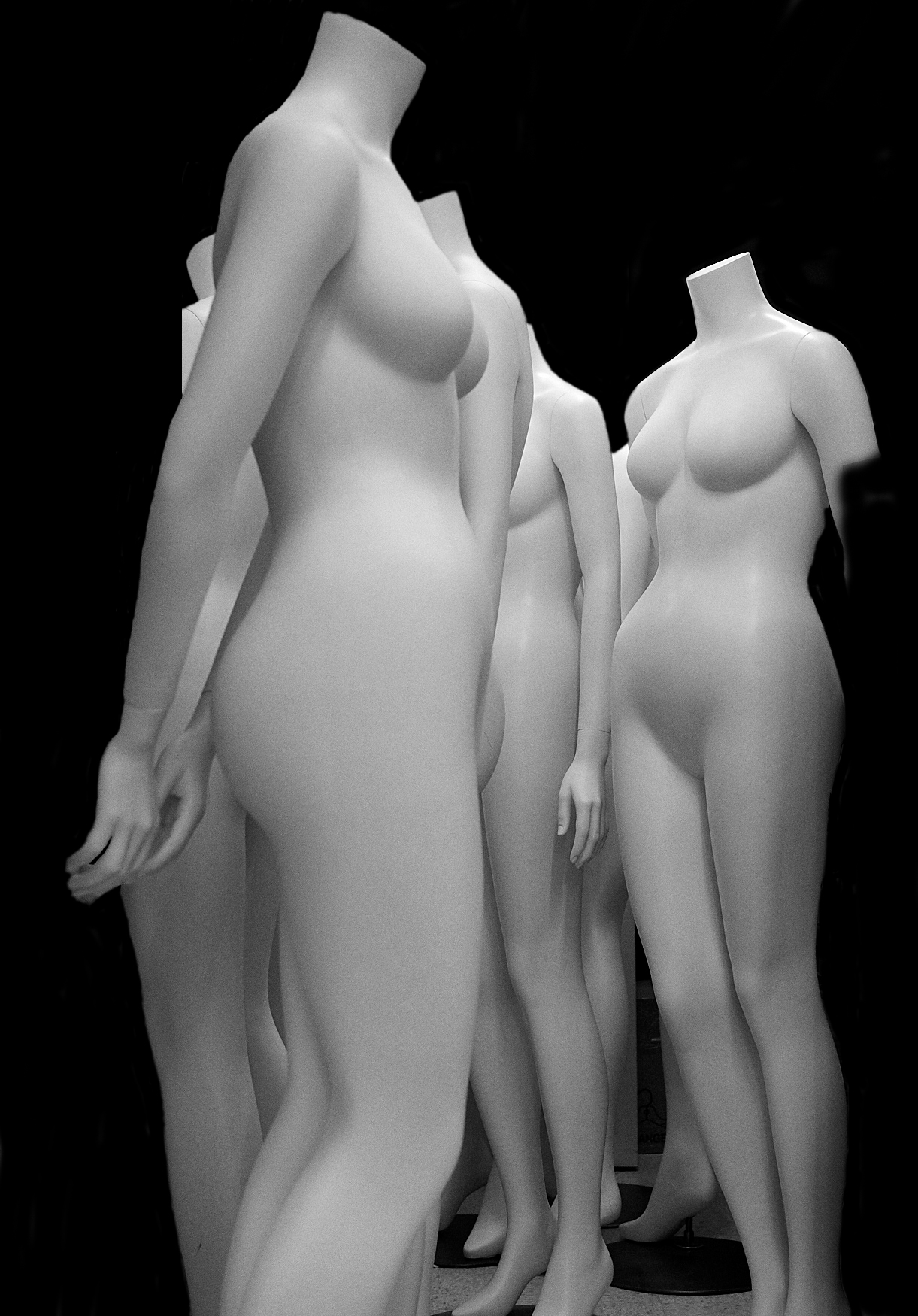 |
| 53 |
May 19 |
Comment |
The texture you've chosen is right on for this image, taking us back in time when the west was young and railroads were just wending their way across the country! Jolly good!!! |
May 23rd |
| 53 |
May 19 |
Comment |
I think this is fascinating and I would have loved to see it in person! Thanks for sharing it with us.
I ran this through Topaz Sharpen AI to remove some of the blur and then removed the distractions on the top and left side to help emphasize the colorful shapes. What do you think? |
May 23rd |
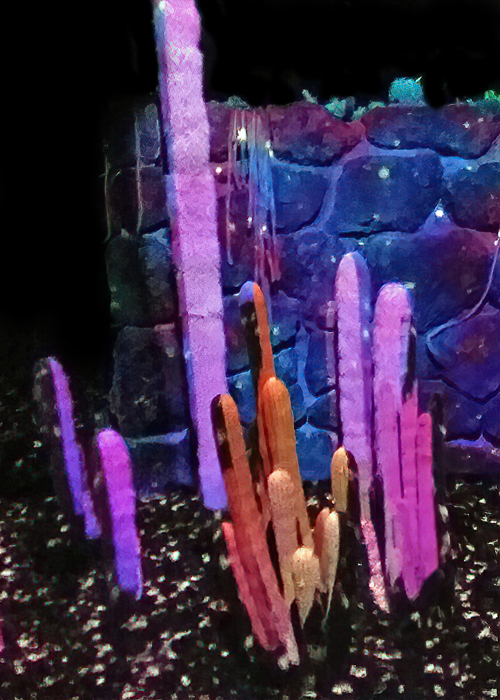 |
| 53 |
May 19 |
Comment |
Here's the Cityscape one: |
May 23rd |
 |
| 53 |
May 19 |
Comment |
Were you staying on that floor or just visiting for the photograph?
This is 2 great photos in one - the sky and the cityscape. The issue for me is it's difficult to choose what to focus on, especially since the horizon is on the vertical center of the image, as others have pointed out.
I've done 2 different crops for this image to emphasize the different strengths. Here's the sky one: |
May 23rd |
 |
| 53 |
May 19 |
Comment |
Thank you all so much! I thought it turned out okay eventually. Since you commented so favorably, I had it printed on metal! d:¬{D |
May 23rd |
| 53 |
May 19 |
Reply |
Huh??? There's a Topaz Texture Effects - is that what you meant? |
May 9th |
| 53 |
May 19 |
Reply |
Thanks, Rohan! I think it turned out pretty good for the somewhat odd lighting. |
May 7th |
| 53 |
May 19 |
Reply |
Wow, Stephen! That's one of the nicest things anyone has said about my post-processing! d:¬{D |
May 4th |
7 comments - 5 replies for Group 53
|
23 comments - 23 replies Total
|