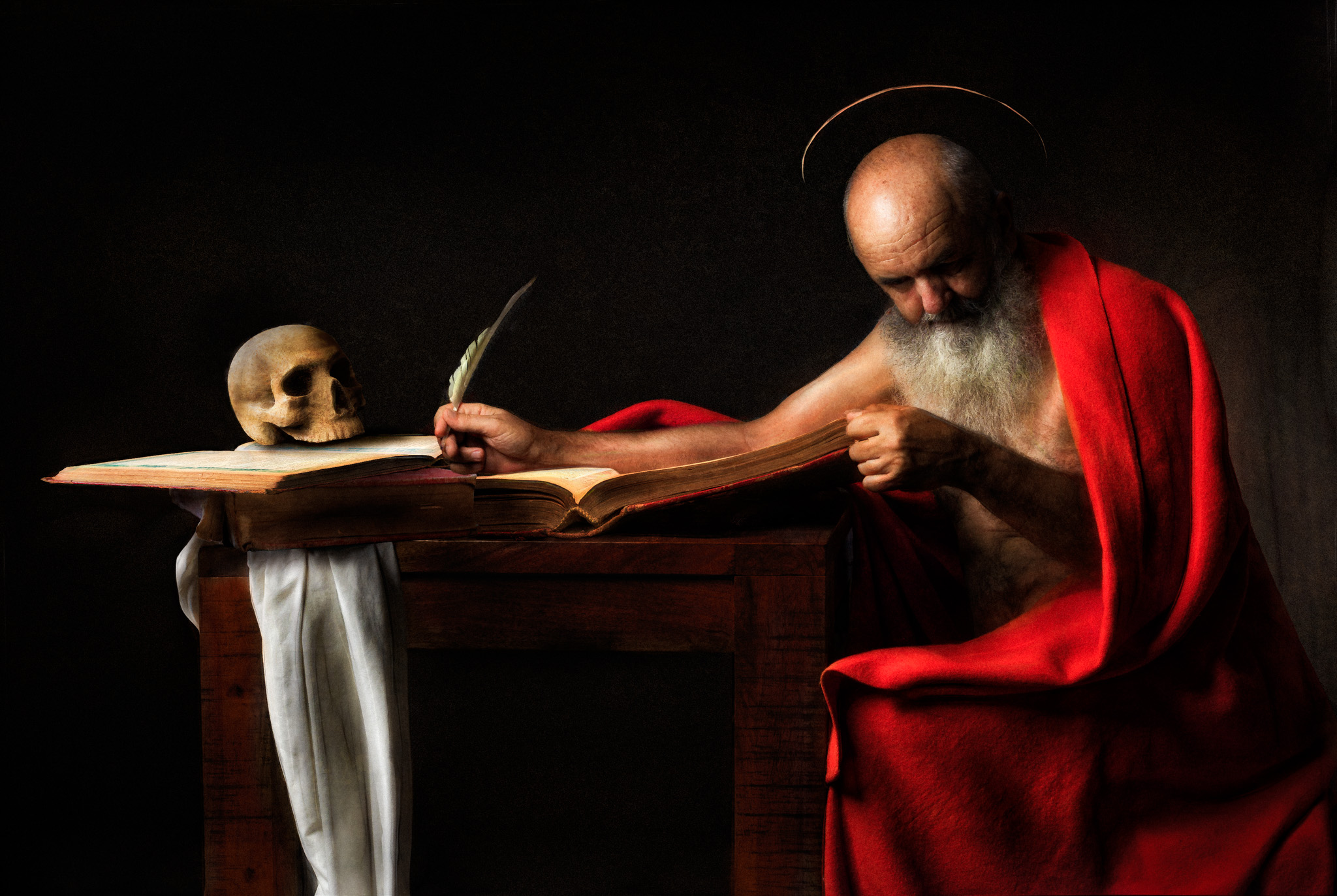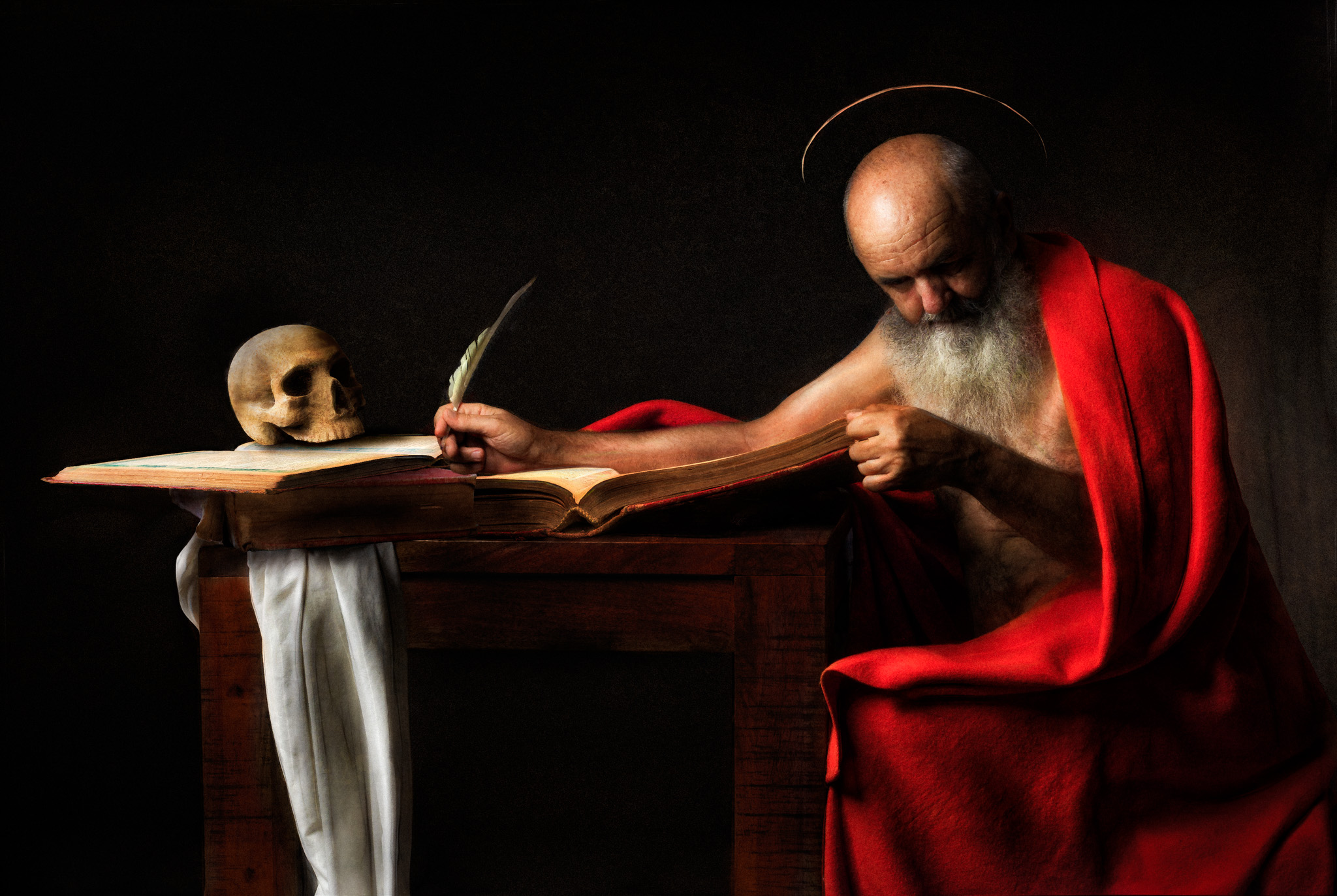|
| Group |
Round |
C/R |
Comment |
Date |
Image |
| 18 |
Jul 24 |
Reply |
Cheers Gunter :-) |
Jul 14th |
| 18 |
Jul 24 |
Comment |
Hi Ian, Tim from Group 60 here, just happened to be browsing and saw your interesting image and query re the top and thought I'd have a quick play (& of course got a little carried away - I hope you don't mind, and hope some of it may be of use).
Straightened and cropped (removing the columns of red framing tiles either side - that avoided getting the pie slice when spherized).
Used Polar Coordinates to spherize the image.
Used transform to make it a circle (just a personal preference).
Made a very loose selection around the seam (where the slice was) on the upper part of the image where it joined, used Generative Fill (no prompt) to remove the seam.
|
Jul 1st |
 |
1 comment - 1 reply for Group 18
|
| 60 |
Jul 24 |
Reply |
Cheers Anne :-) There's always treats involved for the photo sessions! For this shot though, I think he was distracted by someone walking in the distance behind me. Yes, I agree - the golden glow is a bit heavy handed :-) |
Jul 24th |
| 60 |
Jul 24 |
Reply |
Cheers Rita :-) |
Jul 24th |
| 60 |
Jul 24 |
Reply |
Cheers Dean :-) lol yes, it gets a bit heavy after a few KMs! Not something I do very often. And yes, a Cormorant drying his wings in the morning sun. Actually, I like the bird there, but as far as the image composition, he's probably a distraction that I should remove. |
Jul 14th |
| 60 |
Jul 24 |
Reply |
Cheers Ian :-) |
Jul 7th |
| 60 |
Jul 24 |
Reply |
Cheers Jamie :-) |
Jul 7th |
| 60 |
Jul 24 |
Comment |
Hi Anne, Wow, all the lines and patterns from the building and shadows make for an amazing image, well done! |
Jul 7th |
| 60 |
Jul 24 |
Comment |
Hi Rita, these look great! I'm not much help here, as I've never shot an eclipse. Out of the two, I like the Diamond Ring the most for it's (for me) sense of drama. |
Jul 2nd |
| 60 |
Jul 24 |
Comment |
Hi Jamie, welcome to the group! Dogs make any photo look better! It's challenging to get detail in a black dog in a high dynamic range environment. Some suggestions - in general, try getting the camera down to (or below!) the dog's level; if possible, perhaps increase the exposure to capture a little more detail in Teddy's coat and recover the highlights in the background in post. For me, the main features of the photo are Teddy & the glowing grass, so I'd consider cropping quite a bit from the top of the frame. Remove the collar if possible (either at photo time or in post). Use the adjustment masks in LR to selectively bring out some details in Teddy/ darken the foreground/ tone the background. As the grass is the brightest aspect of the image, Teddy tends to get a little lost in the shadows. To help Teddy stand out, perhaps try the Lens Blur panel in LR to blur the background (bright features in an image attract the eye, but so do features that are relatively sharper). |
Jul 2nd |
 |
| 60 |
Jul 24 |
Comment |
Hi Dean, looks like you had a great vantage spot for this nicely sharp and clear capture of the jets! My suggestions would be to crop a little more from the right and extend the canvas to the left, then use either content aware fill or generative fill/no prompt to give the jets more space to move into. Possibly remove a couple of branches touching the lowest jets, and remove a dust spot just above the highest jet. |
Jul 2nd |
 |
4 comments - 5 replies for Group 60
|
5 comments - 6 replies Total
|