|
| Group |
Round |
C/R |
Comment |
Date |
Image |
| 12 |
Jul 17 |
Reply |
I forget about Blending modes, but they can do some good things. I found out how to scroll through the "looks" of them by scrolling my mouse wheel when the cursor is on top of the name of one blending mode. |
Jul 24th |
| 12 |
Jul 17 |
Reply |
Happy you could detect the PSA in there! I was having a hard time thinking of a food display until I was nibbling on these veggies! |
Jul 24th |
| 12 |
Jul 17 |
Reply |
I didn't realize how dull the image looked until I followed your advise. This new version is much brighter...and delicious looking! |
Jul 24th |
 |
| 12 |
Jul 17 |
Comment |
This is lovely! It's an interesting combination of items, a nice variety. I never would've thought of flowers with shells and gourds! What did you sprinkle on the table? It adds a unique and special look to the still life.
I might suggest a version with more depth of field. I think I'd prefer the same sharpness throughout the still life.
I find the background to be distracting due to its pattern. I don't know what it is, but you could either blur it in post editing or shoot it again with a different background or move it farther back behind the still life.
I'd like to see the red and white bow on the gourd and those other asters in shadow. Perhaps you could've used a reflector to bounce the natural light into that middle area of the picture. Or brightened their shadows in post editing. |
Jul 8th |
| 12 |
Jul 17 |
Reply |
Click on my edited photo to see it larger, well, actually the same size as Walter's. |
Jul 8th |
| 12 |
Jul 17 |
Comment |
An arts and craft fair was a great place to find good photo subjects! I'll have to remember that! The artist chose a great color to contrast with the fruit. I do think the side dishes distract, so I edited your photo to be just the plate. And I gave it a colorful border, because I know you like them!
To get rid of the background, I set the Clone to be not aligned (I clicked to remove the check in the box). Then I chose a black area and started stamping all around the outside. It was only 10 seconds worth of stamping!
Then I used the crop tool with the Content Aware box checked and made a big square around the plate.
The borders are just the Stroke command in Photoshop. |
Jul 8th |
 |
| 12 |
Jul 17 |
Reply |
Click on my edited image to see it much bigger. Same for Connie's image. |
Jul 8th |
| 12 |
Jul 17 |
Comment |
I especially like the variety of items in your still life. I find the background's texture and shading to be distracting. When I started to edit it in Photoshop to blur it, I stumbled across a look I liked. Here's what I did. Duped original layer. Applied lots of Gaussian Blur. Changed the layer's Blend Mode to Darken and reduced its opacity somewhat. I got a painterly look, to my surprise!
Then I cropped the image and simultaneously added more at the bottom of the picture, to give the still life a more stable base.
Then I used the Healing Brush tool to remove the dark areas caused by the folds in the background fabric.
Then I darkened all around and especially at the base, just using the Burn tool. I left it lighter nearer the still life to make it stand out better, instead of the lighting to be the same everywhere.
|
Jul 8th |
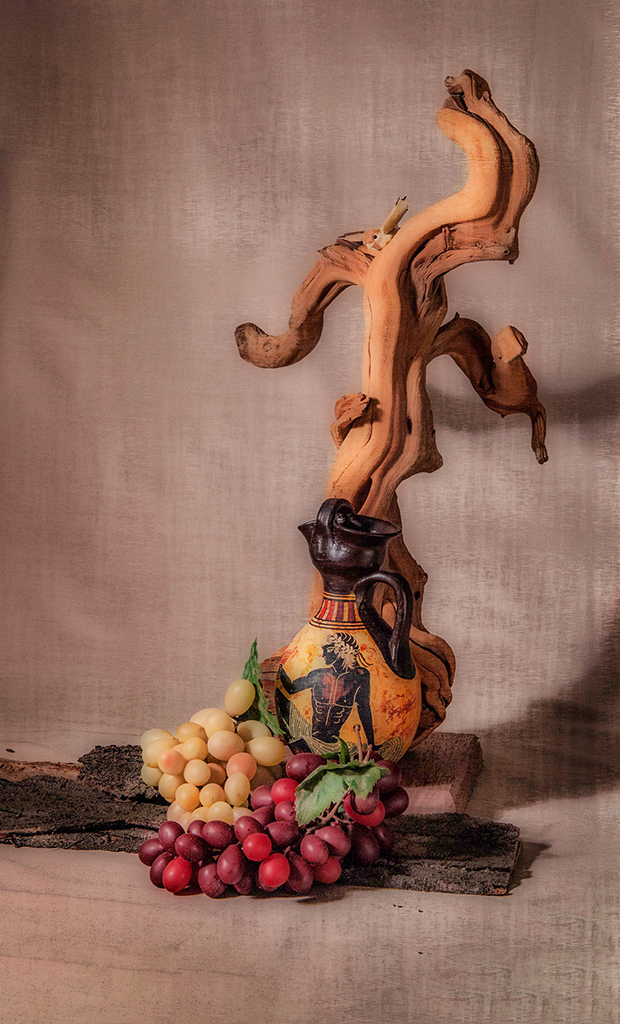 |
| 12 |
Jul 17 |
Comment |
I love it! What a great way to present that one flower! The original color image is really pretty with its colors, but it's hard to choose what to look at. You nailed it with the BW and the one bit of color. |
Jul 8th |
| 12 |
Jul 17 |
Comment |
So sorry, Walter, I forgot you said a "fruit" still life! I used veggies to design my still life. Hope that's okay with you! |
Jul 7th |
5 comments - 5 replies for Group 12
|
5 comments - 5 replies Total
|