|
| Group |
Round |
C/R |
Comment |
Date |
Image |
| 1 |
Aug 21 |
Comment |
A very nice image, it's going to take some time to eat those seeds. I like the change that Sol made. By removing the sky above the railing, which puts more focus on the animal, the little sparkle in the eye, brings you attention to the fac. Very nice image. Good job. |
Aug 12th |
1 comment - 0 replies for Group 1
|
| 2 |
Aug 21 |
Comment |
A nice picture of the Hounds. It is hard getting the image to pop. The screen doesn't help as it darkens the picture. I played with it using Luminar Ai using the Animal Template, then ran it through Topaz Denoise Ai and Topaz Sharpen Ai,
I also removed most of the black on the concrete wall as well as a few black spots on the image. This what I got. |
Aug 12th |
 |
| 2 |
Aug 21 |
Comment |
A very nice image of the Leopard, at the zoo. I ran you image first through Luminar Ai, then through Topaz Denoise Ai and Topaz Sharpen Ai. It bought up the color and improved the eye color. I also added a 3pix white frame , which brings you eye into the picture. |
Aug 12th |
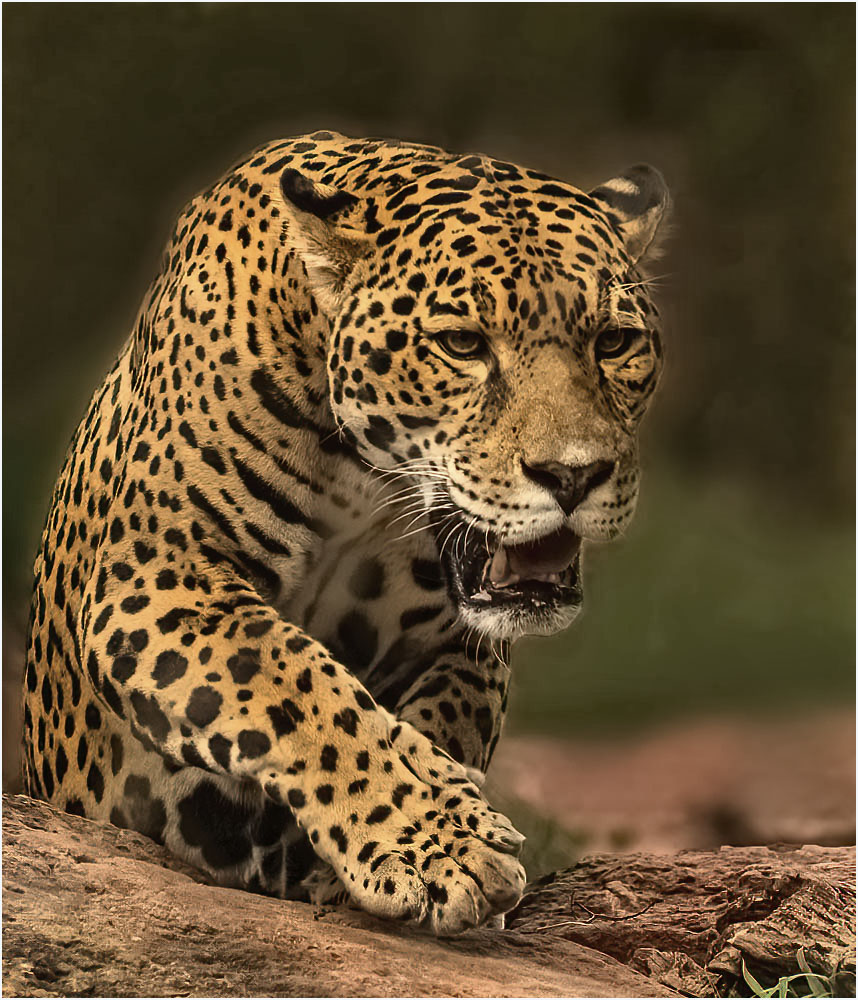 |
2 comments - 0 replies for Group 2
|
| 4 |
Aug 21 |
Comment |
Great Shot Isaac, sharp as a tack. Love the expression on his face. |
Aug 12th |
1 comment - 0 replies for Group 4
|
| 7 |
Aug 21 |
Comment |
A very nice image of the squirrel, as it is the main subject, I would crop some of the top off. I ran the image through Luminar Ai, using the "Animal group of images", Then I ran it through Topaz Denoise Ai and Topaz Sharpen. I also worked on the eye to bring it up. This is what I came up with. |
Aug 12th |
 |
| 7 |
Aug 21 |
Comment |
I also like the original image. I ran your image through Topaz Denoise Ai and Topaz Sharped Ai and added a 3pix White boarder. This border separates the image from the space around the image You can't see which is part of the image, The original image and your final image are very nice .Good job. j |
Aug 12th |
 |
2 comments - 0 replies for Group 7
|
| 9 |
Aug 21 |
Comment |
I like the flow of the water. The Glade Creek Mill is nice and sharp as the rest of your image. Good Job. |
Aug 12th |
1 comment - 0 replies for Group 9
|
| 10 |
Aug 21 |
Comment |
The cropping looks O.K., I find the wings a little blown out. The image should be sharper. I would suggest you remove the duck behind the wing on the left side of the image and also the duck just on the right side between the swans, which is out of focus. I put your image through Luminar Ai and Topaz Denoise Ai and Topaz Sharpen Ai. It helped a little. |
Aug 12th |
 |
1 comment - 0 replies for Group 10
|
| 13 |
Aug 21 |
Comment |
I like the image, but also feel it should be toned a little. I took you image and ran it through Topaz Studio 2, then went to Brightness Contrast and picked make the picture pop, as this is what I came up with. |
Aug 13th |
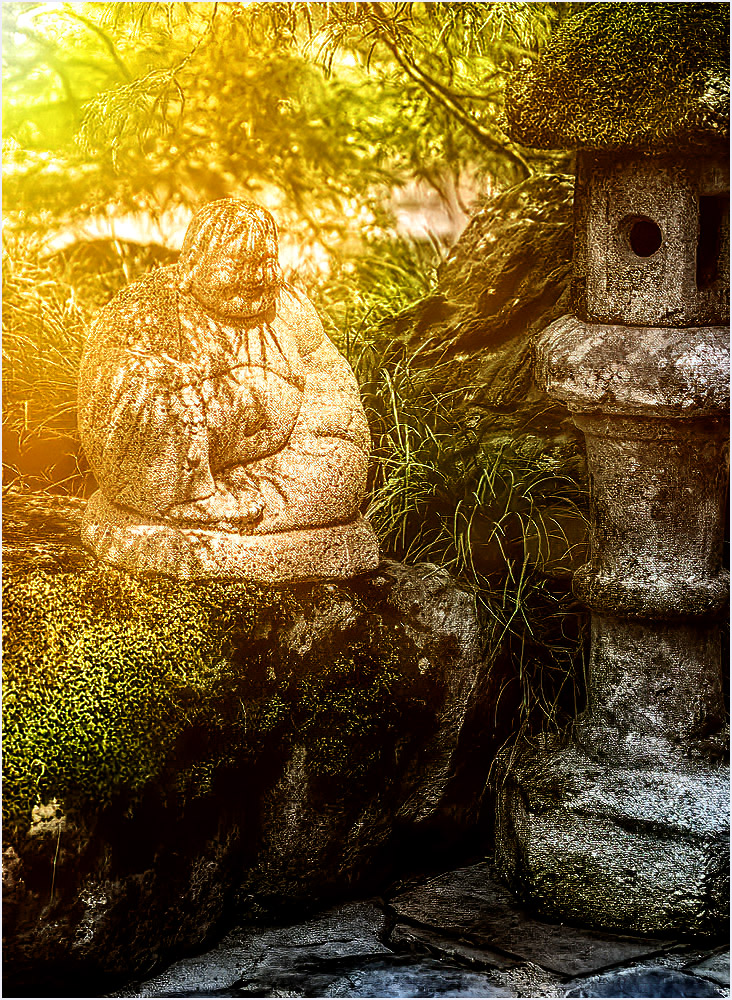 |
1 comment - 0 replies for Group 13
|
| 17 |
Aug 21 |
Comment |
Hi Peter, I agree the image needs some cropping. I ran it through Photoshop and cropped a good section from the left side. This is what I came up with. |
Aug 13th |
 |
1 comment - 0 replies for Group 17
|
| 28 |
Aug 21 |
Comment |
A very interesting image. I like the bullet holes in the door and the expression on the skeleton's face. For a little difference to bring up the blacks and white, I put the image through Topaz Studio 2, then Topaz Denoise Ai and Topaz Sharpen Ai. Then under the black and white I used the Cool Black and White Filter. This is what I came up with. A little Darker on the Blacks and a little brighter on the whites. I added a 3pix boarder to the image. I find this bring your eye into the image. |
Aug 14th |
 |
| 28 |
Aug 21 |
Comment |
I like your image, with the blue sky and the green trees reflecting colors off the wall of the cave. Nice Job. |
Aug 14th |
2 comments - 0 replies for Group 28
|
| 29 |
Aug 21 |
Comment |
Hi Bill, I like you shot. There isn't anything wrong with using a wide angle lens. I feel it could be sharper. I put your image from Photoshop through Topaz Studio 2, then through Topaz Denoise Ai and through Topaz Sharpen Ai. I then took the flower behind and darkened the leaves, then blurred those leaves and added a 3pix white frame. I feel the frame brings your eye into the image. Good Job. |
Aug 14th |
 |
1 comment - 0 replies for Group 29
|
| 30 |
Aug 21 |
Reply |
Yes, I do check on focus etc. when I do resize. In digital Dialog, you can go back, re-work the image and put it in as a comment. Leave what you put in alone. Digital Dialog isn't a coemption site. It is to help each of us improve ourselves.
I have put in images that look great, and check the image many times, but someone in my group finds a few things that would improve my image. |
Aug 15th |
| 30 |
Aug 21 |
Comment |
Hi Jody, I also find the Hyacinth needs to be cropped. I cropped some off the left side and a lot from the bottom. I first cropped the image in Photoshop. I then went into Luminar Ai. Under the Nature Collection, I chose " sunny small". I then went back into Photoshop, then put the image through Topaz Studio 2, using Topaz Denoise Ai and Sharpen Ai. |
Aug 14th |
 |
1 comment - 1 reply for Group 30
|
| 37 |
Aug 21 |
Comment |
I like your shot, my only suggestion would get rid of than bland sky. I ran your image through Photoshop and used their "sky replacement", then selected one replacement sky. This is what I got |
Aug 14th |
 |
1 comment - 0 replies for Group 37
|
| 38 |
Aug 21 |
Comment |
Hi Sylvia, a nice sharp image of the lighthouse and sailboat.
My only suggestion would be to change the sky. I put your image through Photoshop "sky replacement", selected a sky, then reduced the brightness. This is what I came up with. |
Aug 14th |
 |
1 comment - 0 replies for Group 38
|
| 42 |
Aug 21 |
Reply |
Not much, the image had to be a square, before I worked on it. |
Aug 14th |
| 42 |
Aug 21 |
Comment |
Hi Keith, a very nice image, very sharp and I can almost see the pilot in his seat. My only suggestion would make the sky a little darker.
|
Aug 8th |
 |
| 42 |
Aug 21 |
Comment |
It's a nice in Black and White. I feel it's a little to dark. I put your image through Topaz (black & White settings)and used.. their Bright Black and White setting A little more detail on the runner and the sunrise and a this is what I came up with. |
Aug 8th |
 |
| 42 |
Aug 21 |
Reply |
Thank You |
Aug 6th |
| 42 |
Aug 21 |
Comment |
Hi Holly, A very nice image from Jackson Hole, Wyoming showing the trail rider. 80% of the image are tree, but your subject are the riders. I would crop a large portion of the trees and make it a wide angle image. A suggestion is attached. |
Aug 5th |
 |
| 42 |
Aug 21 |
Comment |
Hi Sarita, a very nice shot of the Hawk and very sharp My only suggestion would to lighten up the eye and remove that little piece sticking up from his head. Nice job |
Aug 5th |
| 42 |
Aug 21 |
Comment |
A very nice image of a downed tree trunk on the beach. It's nice and sharp and shows a lot of detail. It looks like this tree trunk has been through a fire. Am I correct? |
Aug 3rd |
| 42 |
Aug 21 |
Comment |
A very nice image, sharp and detailed. The only suggest I have would be to remove the two shrubs, one over the tail on the Ram on the left side, as well the small bush over the Rams neck . |
Aug 3rd |
 |
| 42 |
Aug 21 |
Reply |
Thanks for your comment |
Aug 2nd |
6 comments - 3 replies for Group 42
|
| 43 |
Aug 21 |
Comment |
Nice image. Your sky makes the tree stand out. Good job. |
Aug 14th |
| 43 |
Aug 21 |
Comment |
Nice image Alex. I feel you should remove on the left side the Blue from the top and the Green from the bottom. The flower behind the main flower I darkened ,then darkened and blurred. I cropped some off the left side and top and moved the flower over a little. This is what I came up with. I added a 3pix boarder around the image. This brings you eye into the image |
Aug 14th |
 |
2 comments - 0 replies for Group 43
|
| 44 |
Aug 21 |
Comment |
Sharp as a tack, great detail. All I can say is WOW. |
Aug 14th |
1 comment - 0 replies for Group 44
|
| 45 |
Aug 21 |
Comment |
Nice image, a story detailed image, the person taking the a photo, the man looking on the steps and the colorful reflection on the water from the people on the boat. Good job, and nice in sharp. |
Aug 14th |
1 comment - 0 replies for Group 45
|
| 47 |
Aug 21 |
Comment |
I though attached the image. It's attached now. eye goes to the image, not the frame, then the image. |
Aug 21st |
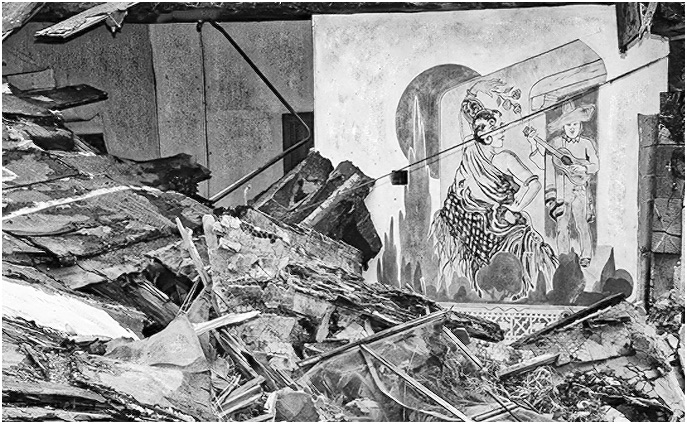 |
| 47 |
Aug 21 |
Reply |
Your welcome |
Aug 14th |
| 47 |
Aug 21 |
Comment |
Hi Ed, I like your image, but feel the frame doesn't do anything for the image. I ran your picture through Photoshop, removing the frame. I then ran it through Topaz Denoise Ai and Topaz Sharpen Ai. From there I ran it through Topaz Black and White presets. I choice "Bright Black and White. I then added a 3pix frame around the image, which draws your eye into the image. You also now have better Blacks and White. You did a great job composing this image. |
Aug 14th |
 |
| 47 |
Aug 21 |
Comment |
Hi Jen, a very nice image. As you stated "round the bend on the Missouri River". I feel you have too much sky. I ran you image in photoshop, Cropped some of the sky out. I then went in Topaz Denoise Ai and Topaz Sharpen Ai. Then I went into Topaz Black and White using the preset "Bright Black and White". A little more detail on both sides of the river and sky. This what I came up with. |
Aug 14th |
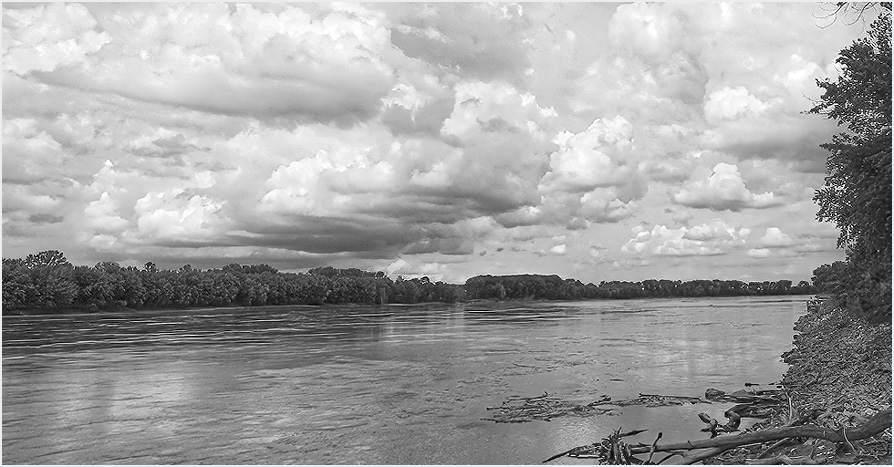 |
3 comments - 1 reply for Group 47
|
| 48 |
Aug 21 |
Comment |
As she is my granddaughter, I can't say she is not beautiful, but that shine and the few reflective spots should be removed. I put the image through Luminar Ai and removed some of the reflected spots and this is what I came up with. |
Aug 2nd |
 |
1 comment - 0 replies for Group 48
|
| 49 |
Aug 21 |
Comment |
A nice image taken from the glacier. I played with you image. First I ran it through Topaz Denoise Ai and Topaz Sharpen Ai. I then went into Topaz Presets (Black and White) Then used the Bright Black and White setting .This is what I came up with, you can see more of the river and the rocks on the bottom right side. |
Aug 14th |
 |
1 comment - 0 replies for Group 49
|
| 50 |
Aug 21 |
Reply |
your welcome |
Aug 16th |
| 50 |
Aug 21 |
Comment |
I also like the color image. but work can be done to perk up the Black and White image. I went into Topaz Studio 2, then into Topaz Denoise Ai and Topaz sharpen Ai. From that point I went to Files and opened up the Black and White file. Using "presets" I used the preset " Bright Black and White". This gave you more Black and White tones with Gray tone's in between. |
Aug 15th |
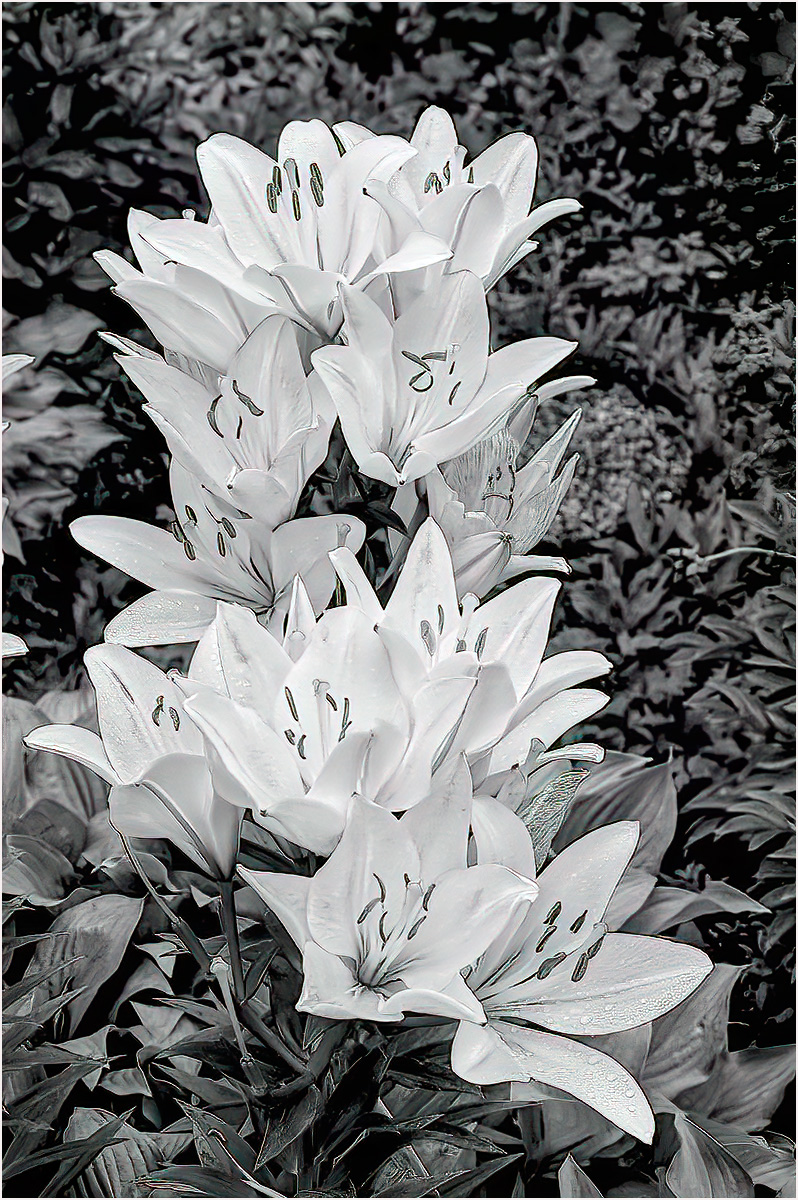 |
1 comment - 1 reply for Group 50
|
| 53 |
Aug 21 |
Comment |
Great shot Tom. The birds flying in looking for food makes the image. |
Aug 15th |
1 comment - 0 replies for Group 53
|
| 55 |
Aug 21 |
Comment |
A very, nice and sharp image. The detail you were able to catch is very excellent . The only thing I can see is the horizon is off a little. Just raise the right side up and you will have a perfect image. |
Aug 15th |
 |
| 55 |
Aug 21 |
Comment |
A very nice image, bright and sharp. My only suggestion would be to crop out the two images at the top left corner. It distracts your eye from the main subject. |
Aug 15th |
 |
2 comments - 0 replies for Group 55
|
| 57 |
Aug 21 |
Comment |
Nice image, sharp detail and colorful. What I did was to crop the image, so that when you look at the image your eyes go directly down the tunnel to the opening at the end of the tunnel. I also lightened the exit of the tunnel , so that your eyes go directly down the tunnel. very nice image. What do you think? |
Aug 15th |
 |
| 57 |
Aug 21 |
Comment |
A very nice sharp image. It could be a very close cropped image. |
Aug 15th |
 |
| 57 |
Aug 21 |
Comment |
Very nice sharp images of rusty things . The colors blend together, making look at each part of the image. Good job. |
Aug 15th |
3 comments - 0 replies for Group 57
|
| 69 |
Aug 21 |
Comment |
Very nice image, color and sharpness are there. But a tighter crop would help. It would bring the birds to forefront. |
Aug 15th |
 |
1 comment - 0 replies for Group 69
|
| 70 |
Aug 21 |
Comment |
A very pretty picture, like the colors and reflections. I feel you have to much empty space on the left side ,which can be cropped out. I cropped the image and ran it through Topaz Denoise Ai and Sharpen Ai. Then I went into the filters and selected the Brightness/Contrast setting. I then went into the "presets" and selected the POP filter and this what came up. |
Aug 15th |
 |
1 comment - 0 replies for Group 70
|
| 71 |
Aug 21 |
Comment |
A very nice image. It brings back Memories when we were in Bergen about 20 years ago. The line of people were the same then. I removed the person on the lower right side. I then , in Photoshop went into Topaz Studio 2,then into Topaz Denoise Ai and Sharpen Ai. then into the Filter Brightness-Contrasts, and picked out one of the presets listed.
|
Aug 16th |
 |
1 comment - 0 replies for Group 71
|
| 73 |
Aug 21 |
Reply |
The Opera house picture is a good place to try out all of the features. Have Fun. |
Aug 18th |
| 73 |
Aug 21 |
Reply |
The Opera house picture is a good place to try out all of the features. Have Fun. |
Aug 18th |
| 73 |
Aug 21 |
Comment |
That's a great image, I've been to Green Cay many times, as I live in the area. Your Image hit the spot. You did a great job. |
Aug 16th |
| 73 |
Aug 21 |
Comment |
The Opera house brings back memories. My first trip to Australia was in 1990.At that time I owned a travel agency in New York and taken by the Australian Tourist Commission for training to become a ."Aussie Specialist". My wife and myself went back a few ears later to take a cruise from Sydney to New Zealand.
I ran your image through Photoshop and then Topaz Denoise Ai and Topaz Sharpen Ai . This what I came up with. |
Aug 15th |
 |
2 comments - 2 replies for Group 73
|
| 80 |
Aug 21 |
Comment |
A very nice image, I like all of the comments, but your is not straight. It looks like he is standing on an incline. |
Aug 16th |
 |
1 comment - 0 replies for Group 80
|
| 81 |
Aug 21 |
Comment |
A nice action image. I feel it has to be a close crop, just of him as the ball is flying away. What is behind, does not enhance the image. I cropped the image. then put it through Luminar Ai, and finishedby using Topaz Sharpen Ai. |
Aug 16th |
 |
1 comment - 0 replies for Group 81
|
| 88 |
Aug 21 |
Comment |
A nicely composed image, you can see the with of the river by looking under the old bridge and also from the right side of the pedestrian bridge. |
Aug 16th |
1 comment - 0 replies for Group 88
|
| 89 |
Aug 21 |
Comment |
A very nice image of a Long tailed Silky flycatcher. At first I though about cropping some off the right side, until I realized the tail goes rite to the end of the frame. As you mentioned it was hand held at 600mm, I ran your image Through topaz denoise Ai and then through Topaz Sharpen. Ai. I then lightened a spot of the birds eye. This is what I came up with. Good Job. |
Aug 16th |
 |
1 comment - 0 replies for Group 89
|
| 90 |
Aug 21 |
Reply |
You have a good selection of skys in photoshop or if you have Luminas Ai, they have a good selection. |
Aug 18th |
| 90 |
Aug 21 |
Reply |
You have a good selection of skys in photoshop or if you have Luminas Ai, they have a good selection. |
Aug 18th |
| 90 |
Aug 21 |
Reply |
You have a good selection of skys in photoshop or if you have Luminas Ai, they have a good selection. |
Aug 18th |
| 90 |
Aug 21 |
Comment |
A nice sharp image of the three birds. With the middle bird holding fish in her tells a story. I feel the only thing which is missing is the background. I put the image through Photoshop Sky Replacement and this is what I came up with. |
Aug 16th |
 |
| 90 |
Aug 21 |
Comment |
A very nice image. The blue background should be changed to reflect the sky. I ran your image through Photoshop using their "Sky Replacement" This is what I came up with. It makes the Osprey look like it flying. |
Aug 16th |
 |
2 comments - 3 replies for Group 90
|
49 comments - 11 replies Total
|