|
| Group |
Round |
C/R |
Comment |
Date |
Image |
| 1 |
Feb 21 |
Comment |
That's prey good sitting in a recliner. If you have Topaz, using their Gigapixel, you should be able to blow it up, without loosing anything. |
Feb 4th |
| 1 |
Feb 21 |
Comment |
A very nice images, the colors look grate. the only comment I have, I feel you have to much dead spots in the sky. If you remove some from the top, I feel you would have more sock to the image. |
Feb 4th |
 |
| 1 |
Feb 21 |
Comment |
Very nice image, I like the sharpness and colors of the Teepees and the color of the sky changing from orange to yellow to the blue sky. The whole image catches your eye. |
Feb 4th |
3 comments - 0 replies for Group 1
|
| 5 |
Feb 21 |
Comment |
I liked how you emerged The images of the giraffe and the Model-T fire truck. I agree with David that you head doesn't belong in the picture. The picture of the truck and giraffe makes a picture by itself. |
Feb 4th |
1 comment - 0 replies for Group 5
|
| 7 |
Feb 21 |
Comment |
I like the image. I played with it and this is what I came up with. First: put the image through Sky Replacement in Photoshop - found a sky, darkened it up a little, then went into Topaz "sharpen", after that I put it through Luminar Ai, this is the results |
Feb 4th |
 |
| 7 |
Feb 21 |
Comment |
I like the image, the lines of the flower and stem. I feel the color of the rose can be brought up a little, and I would crop the image as I feel the rose is the subject and not the snow all around it. I cropped the image, then ran it through Luminar Ai. This is what I got. |
Feb 4th |
 |
2 comments - 0 replies for Group 7
|
| 12 |
Feb 21 |
Comment |
A very colorful image. I feel it needs to be focused , as well as removing the piece of another flower on the top left. I played with it, Put it through Topaz De Noise and Topaz Focus. I then removed the flower on the top left. I also removed the little green spot toward the center of the flower and softened the white spots. This is what I got. |
Feb 14th |
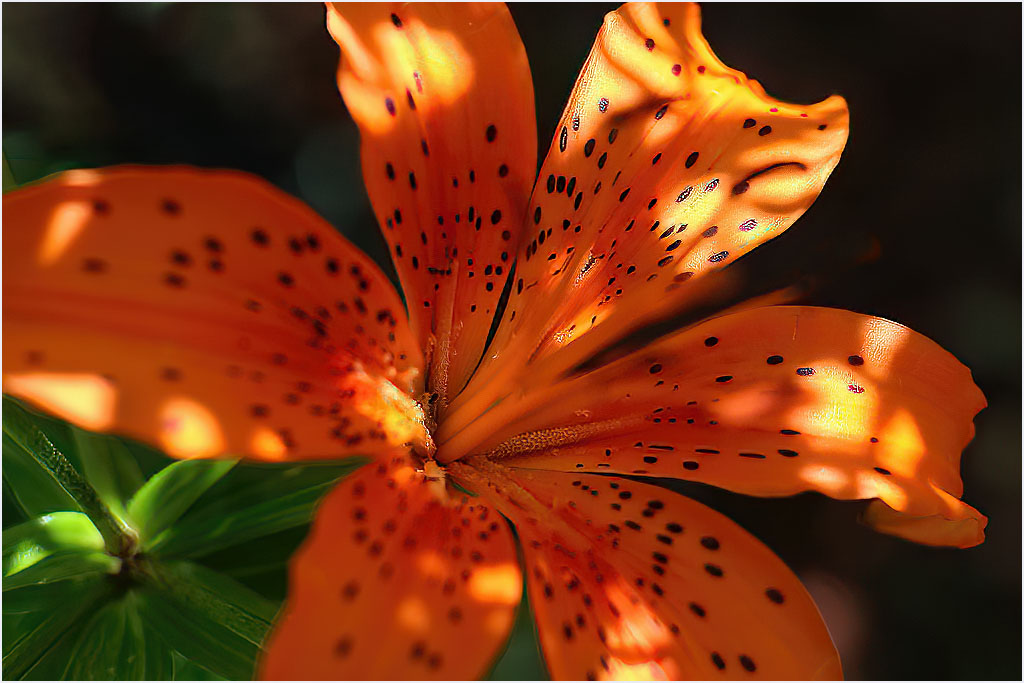 |
1 comment - 0 replies for Group 12
|
| 15 |
Feb 21 |
Comment |
Hi Rick! A very colorful shot, with the building's on top of hills and a great sky. My only suggestions would be to crop out some of the sky and to maker your boarder thinner .I use a 3 pix size and put it in white. I have the Lumina Ai and I think it's great. |
Feb 14th |
| 15 |
Feb 21 |
Comment |
A very nice image. I like the crop that Kirsti did. The eyes seem sharper, but I feel there should have a little more space on the left side. It's to close to the dog's ears. But the expression that you caught of the dog's eyes looking into your eyes is great. |
Feb 14th |
2 comments - 0 replies for Group 15
|
| 16 |
Feb 21 |
Comment |
Yes, and his smiling face, with the missing tooth, hits the spot. |
Feb 14th |
| 16 |
Feb 21 |
Comment |
Yes, and his smiling face, with the missing tooth, hits the spot. |
Feb 14th |
2 comments - 0 replies for Group 16
|
| 22 |
Feb 21 |
Comment |
Hi Jerry! With the water drops on the Orchard and the Green stem makes the flower stand out against the Black background. Nice image. |
Feb 14th |
| 22 |
Feb 21 |
Comment |
Hi Marti! Nice group shot. I feel you have two pictures in this imaged. I took the turtles on the right side, cropped a little and this is what I came up with. |
Feb 14th |
 |
| 22 |
Feb 21 |
Comment |
A very nice image shot in Santa Fe during the
PSA Conference. My suggestion, would be to crop some of the wall on both sides of the door and a little from the top. I also put your image through the new Luminar Ai, as this is what I got. |
Feb 5th |
 |
3 comments - 0 replies for Group 22
|
| 23 |
Feb 21 |
Comment |
Very nice, sharp image. Tells the story of fishing boats at rest. With the new Photoshop sky program, you have a choice of skis you can choose from. This is one of those images. |
Feb 14th |
 |
1 comment - 0 replies for Group 23
|
| 33 |
Feb 21 |
Comment |
HI Paul, I like your picture of Julie. My only suggestion, I feel you have to much sky. I would suggest you crop some of the Sky off from the top, which would put more emphases on julie. |
Feb 5th |
 |
1 comment - 0 replies for Group 33
|
| 42 |
Feb 21 |
Reply |
It's Adobe. No texture was added. |
Feb 19th |
| 42 |
Feb 21 |
Comment |
Very nice shot of Skipper. It's sharp and the fluffy cushion is nice. I feel you have to do something with the background, to separate it from Skipper and the cushion. A color background or a texture should work. |
Feb 6th |
| 42 |
Feb 21 |
Comment |
very nice image, I like the sharpness and colors on the duck. My only suggestion I can make is to crop some of the left side, you just have to much open space. |
Feb 5th |
 |
| 42 |
Feb 21 |
Comment |
The color Green stands out, and the stacking draws your eye to the sharp middle of the image. The only comments I have, would be remove the white spots on the top right section ( of the flower) and darker the top right corner to black, to match the left side. |
Feb 4th |
| 42 |
Feb 21 |
Comment |
A very good shot as the Bison is leaving the water. Using a 8oomm lens, you were a lot safer then the underwater shot you took with the shark coming at you. I think I would have put a dot of light in the eyes to draw you directly to the face, but it's a great shot. |
Feb 4th |
| 42 |
Feb 21 |
Comment |
This is a very interesting Black and White shot. We were at the memorial a few years ago. This image you have to look at it very closely as there so many different items at the bottom to look at. Good job. |
Feb 4th |
| 42 |
Feb 21 |
Reply |
Thanks for your comments. There is a big space between the entrance and the courtyard ,and the sun shines brightly through and illuminates the door. This was also taken through the car window(open) along a very narrow street, stop for a moment and then had to move on as others had to pass us. |
Feb 4th |
5 comments - 2 replies for Group 42
|
| 80 |
Feb 21 |
Comment |
A very nice image, but I feel the background is disturbing .It looks like the green background is zooming by. Try a non-moving looking background. Also, the piece of green over his left elbow should be cloned out as you have it in your "original 2" image. |
Feb 5th |
1 comment - 0 replies for Group 80
|
| 82 |
Feb 21 |
Comment |
Hi Andy, A very nice sharp image of a surfer on a very windy day. I like the image, but feel that you have more ocean around him. If you crop the picture down, it would make him stand out, without loosing the incoming surf. |
Feb 5th |
 |
1 comment - 0 replies for Group 82
|
23 comments - 2 replies Total
|