|
| Group |
Round |
C/R |
Comment |
Date |
Image |
| 1 |
Apr 20 |
Comment |
Hi Sharon, I like the image, but I feel if you add a little more saturation to the image, it would bring the sean to life. The copy attached was put thru Luminar 4. |
Apr 7th |
 |
1 comment - 0 replies for Group 1
|
| 10 |
Apr 20 |
Comment |
Hi Rich, a very nice images of boats off the beach. I feel it could a little more to make the image snap.I took your image and put it through Photoshop to enhance the Tone Contrast & Color, then ran it through Luminar to bring up the saturation, I Then went to Topaz and ran the image through Topaz Sharpen AI this is what I got. |
Apr 9th |
 |
1 comment - 0 replies for Group 10
|
| 14 |
Apr 20 |
Comment |
A very nice image, with all the antiques hanging or sitting on the counter. The picture is sharp and colorful . The shopkeeper makes the image standout ,instead of a still picture of antiques just hanging. |
Apr 9th |
1 comment - 0 replies for Group 14
|
| 15 |
Apr 20 |
Comment |
Hi Bob.
A very nice image, the colors of the boats blend in with the buildings on shore. I feel you have to much empty space.If you crop out the section of the boat behind the red shrimp boat and cut out some of the water on the bottom, you would still have a very pleasant image. It would bring the ships closer and retain the reflections. |
Apr 20th |
 |
1 comment - 0 replies for Group 15
|
| 18 |
Apr 20 |
Comment |
Hi Jim,
I like you image and what you have done with it, in my option I would crop some off the image off the bottom there is just more empty space then needed Cropping off some of the bottom will bring the boys closer
|
Apr 20th |
 |
1 comment - 0 replies for Group 18
|
| 25 |
Apr 20 |
Reply |
I think, that's a lot better |
Apr 9th |
| 25 |
Apr 20 |
Comment |
Aver nice image, good composition,color and a great sky. As bev said it brings us back to Belgium. The only suggest that I have you should sharpen it. I put it through Topaz Sharpen AI, and this is what I get. |
Apr 9th |
 |
| 25 |
Apr 20 |
Comment |
Hi Audrey,I like what you did with the image,but I feel you have to much empty space. I would crop out some of the Sky and remove ,some noise from the image. |
Apr 9th |
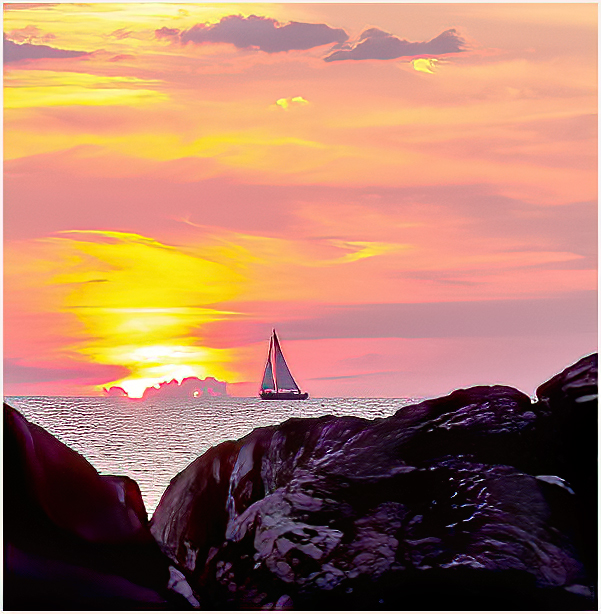 |
2 comments - 1 reply for Group 25
|
| 26 |
Apr 20 |
Comment |
Hi Bob, A very nice shot. I had about 6000 slide to convert as I was strictly a slide shooter. I found a way to convert slides a lot easier then what some of you are doing to convert to digital. I purchased from B&H a unit called a Wolverine F2D Titan Film to Digital Converter.. It converts 135(35mm), 110, 126, 127, Kodak Pocket, *8m/Super 6 film. library film and APS to digital in seconds. It saves images to internal memory or optional SD/SDHC cards It has a 4.3" color viewer It has Brightness and color auto & manual adjustments. I found in my case to just copy them into digital from a card and workm on the image on the computer. When I purchased it a couple years ago it cost a little more than $100.00 |
Apr 9th |
1 comment - 0 replies for Group 26
|
| 29 |
Apr 20 |
Comment |
|
Apr 9th |
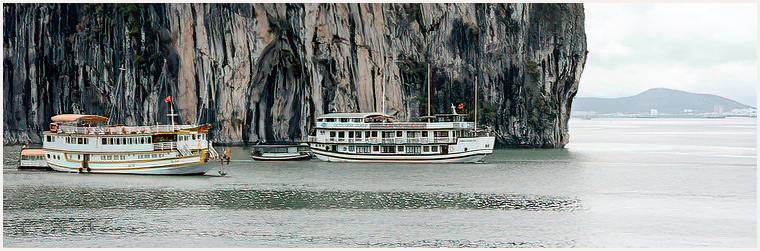 |
| 29 |
Apr 20 |
Comment |
|
Apr 9th |
 |
| 29 |
Apr 20 |
Comment |
Hi Tam, I like the picture, but you have to much empty apace.(the water) You could make three or more images from your total pictures. some examples are attatched. |
Apr 9th |
 |
3 comments - 0 replies for Group 29
|
| 33 |
Apr 20 |
Reply |
looks good |
Apr 9th |
| 33 |
Apr 20 |
Comment |
Hi Randy, I like you image,the colors between the Sky Mountains and lake look great. My only suggestion if this ia a panorama, I would crop some Sky off the top. |
Apr 9th |
 |
1 comment - 1 reply for Group 33
|
| 36 |
Apr 20 |
Comment |
I like your image,Regarding the weather and the dark skies, If you have Luminar 4, you have a great selection of skies, or you can add your own sky to the image. |
Apr 9th |
 |
| 36 |
Apr 20 |
Comment |
Very nice image, all you need is smoke coming out of the chimney. |
Apr 9th |
2 comments - 0 replies for Group 36
|
| 40 |
Apr 20 |
Comment |
|
Apr 9th |
 |
| 40 |
Apr 20 |
Comment |
Very nice image. My only sugestion, is to cut down your frame size. It can over power your image. Regarding the sky, if you get Luminar 4, you can change the sky.I have attached a couple of images, one bright sky and the other sunset. You can also add your own skies to your image. |
Apr 9th |
 |
2 comments - 0 replies for Group 40
|
| 42 |
Apr 20 |
Reply |
Thanks for your comments, as I said I didn't see the face when I took this image, but only found it after going through my pictures. |
Apr 10th |
| 42 |
Apr 20 |
Reply |
thanks for your comments Michael, it is always appreciated . |
Apr 9th |
| 42 |
Apr 20 |
Comment |
very nice image. The focus on the eyes are on the mark.Your crop of the face is good. You eye goes directly to his eye, than the rest of his face. |
Apr 9th |
| 42 |
Apr 20 |
Comment |
Hi Michael, A very nice black and white, showing a man crossing the street on the crosswalks and an empty street of peoples and cars, and a view straight back to the mountains. |
Apr 7th |
| 42 |
Apr 20 |
Comment |
Hi Sarah, I like the image. I feel if you crop some from the top and also the bottom, you will get more of a panoramic image as well as a little more wow to the picture. You did a great job with the color balance and tones, it makes a nice image. |
Apr 7th |
 |
| 42 |
Apr 20 |
Comment |
I like what you did with the image, but that painted over graffiti on the door doesn't help the image. The balance of the picture look great. You did a nice job in the dark room.It brings back memories when you mention Tri X and D-76 developer. Nice job in bring back the old building. |
Apr 7th |
4 comments - 2 replies for Group 42
|
| 70 |
Apr 20 |
Comment |
A very nice image. I put it through Topaz DeNoise Ai to clean up the noise and also sharpen the picture. |
Apr 10th |
 |
| 70 |
Apr 20 |
Comment |
Hi Kathryn, I like your image, the color of the clouds, and rolling hills. I feel you can improve the image by cropping some of the sky (a little) and some of the green hills at the bottom. As you look at it now, your eyes go all over, by cropping off some of the bottom, your eyes go toward the clouds (my opinion) |
Apr 10th |
 |
2 comments - 0 replies for Group 70
|
| 71 |
Apr 20 |
Comment |
Very nice image, you don't have to have a micro lens for close ups. I removed some noise using Topaz DeNoise Ai and sharpened up a little using. Topaz Sharpen Ai and this is what I got. |
Apr 10th |
 |
1 comment - 0 replies for Group 71
|
23 comments - 4 replies Total
|